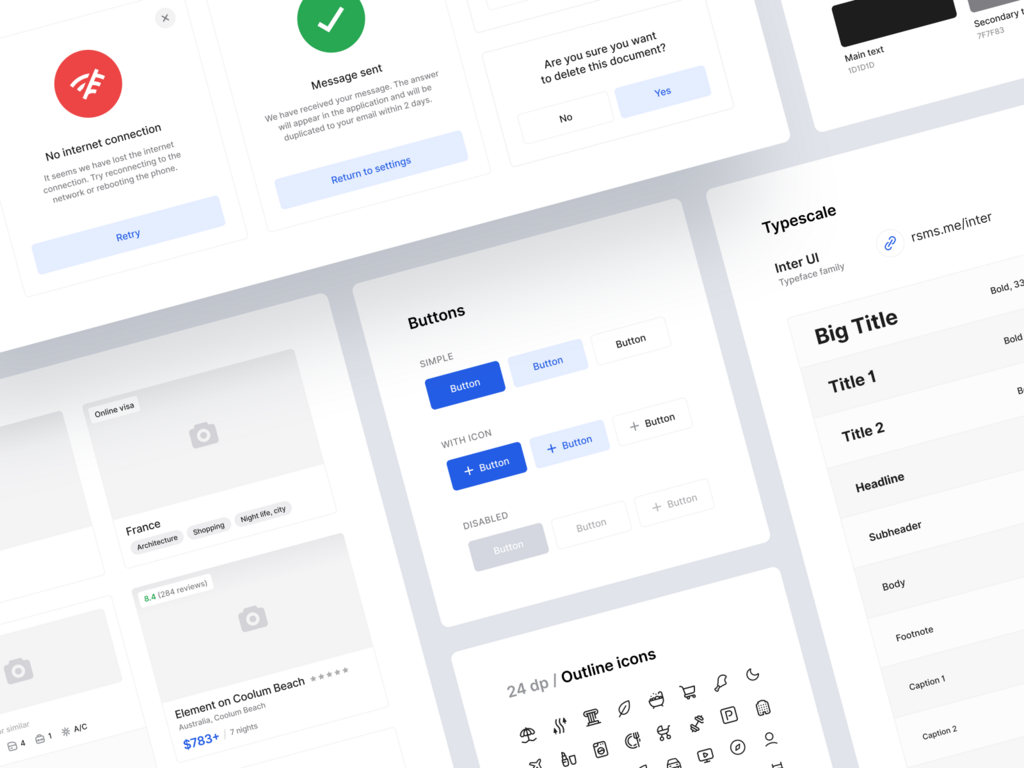Ahmed Elfayomy (UIUX)
2023-07-19
UX Design
Share the blog on:
(UI Notifications) Introduction to User Interface Notifications
Badge Notification
Badges are among the most effective tools to grab user attention without causing annoyance. They are commonly used to display information like the number of new messages or other notifications. Let's explore the main types of badge notifications.
Dot Badge
The dot badge is a very simple type of badge, displaying a small dot on the icon or element to notify the user of something new without specifying the details. This type of badge is useful for alerting about unspecified updates, such as updates in an application.
Counter Badge
On the other hand, the counter badge shows a number representing the quantity of new content or notifications. For instance, displaying the count of new messages in an email application.
For users, the counter badge provides specific information that helps prioritize actions to be taken.
Banner Notification
Banners are another type of notification that usually appears at the top or bottom of the screen. They convey information or guidance that requires immediate interaction from the user. In this section, we'll focus on banners and how to use them effectively in UI design.
Status Badge
Sometimes, you might need to inform the user of a certain status without requiring their interaction. This is where the status badge comes in, displaying information like "Loading" or "Sent" in a small banner that appears for a specific period and then disappears.
This type of banner provides users with a quick confirmation of a specific action without drawing too much attention away from their ongoing tasks.
Snackbars and Toasts
Snackbars and toasts are excellent means of displaying quick information and feedback that doesn't demand intensive interaction from the user. They usually appear at the bottom of the screen and disappear after a short period.
Text Snackbar
This type of bottom bar displays short text aiming to inform the user about a specific event, such as "Data Saved," and can be used to confirm successful completion of a process.
Action Snackbar
If you want to provide an option for interaction, an action bar can be utilized. This can be useful in cases like "File Deleted" with the option to "Restore."
Dismissible Snackbar
If the information is crucial enough to require the user's acknowledgment, a dismissible bar can be used, giving the user the option to manually close the bar.
It's evident that snackbars and toasts can be powerful tools to enhance user experience by providing quick and effective feedback. However, they should be used cautiously to avoid overwhelming or distracting the user.
Alert Notifications
Alert notifications are a powerful way to draw user attention to a specific event or problem that requires immediate intervention. They are usually used in cases that require quick guidance or user interaction. Let's focus on types of alerts and how to use them effectively.
Success Alert
This type of alert is used to inform the user about the successful completion of a specific operation, such as successful login or form submission.
Info Alert
Info alerts are used to provide useful information to the user, such as details about new updates in the application.
Warning Alert
Warning alerts are used to indicate a potential issue that needs attention, such as low battery levels.
Error Alert
These alerts are used to notify the user about a serious problem that requires immediate action, like login failure.
Alert notifications are powerful tools in interface design, but they should be used carefully to avoid overwhelming users with information. The goal is to make interaction with the application or website smoother and more efficient.
Conclusion
Notifications are an integral part of UI design and come in various forms and types. In this article, we've reviewed a range of notification types that can be used in applications and websites. Ensure to use the right type of notification in the appropriate context to achieve optimal interaction with users.
Quick Reminder: Avoid excessive use of notifications as it may lead to user distraction and a negative user experience.
FAQ
What's the difference between a notification bar and a banner?
Notification bars are usually less urgent and appear at the bottom of the screen, while banners are used for more urgent matters and typically appear at the top of the screen.
Can notifications be customized?
Yes, most design systems allow you to customize colors, texts, and actions in notifications.
When should success and error alerts be used?
Use success alerts to confirm successful actions like successful registration, and use error alerts to alert about problems requiring immediate attention.
Similar Articles