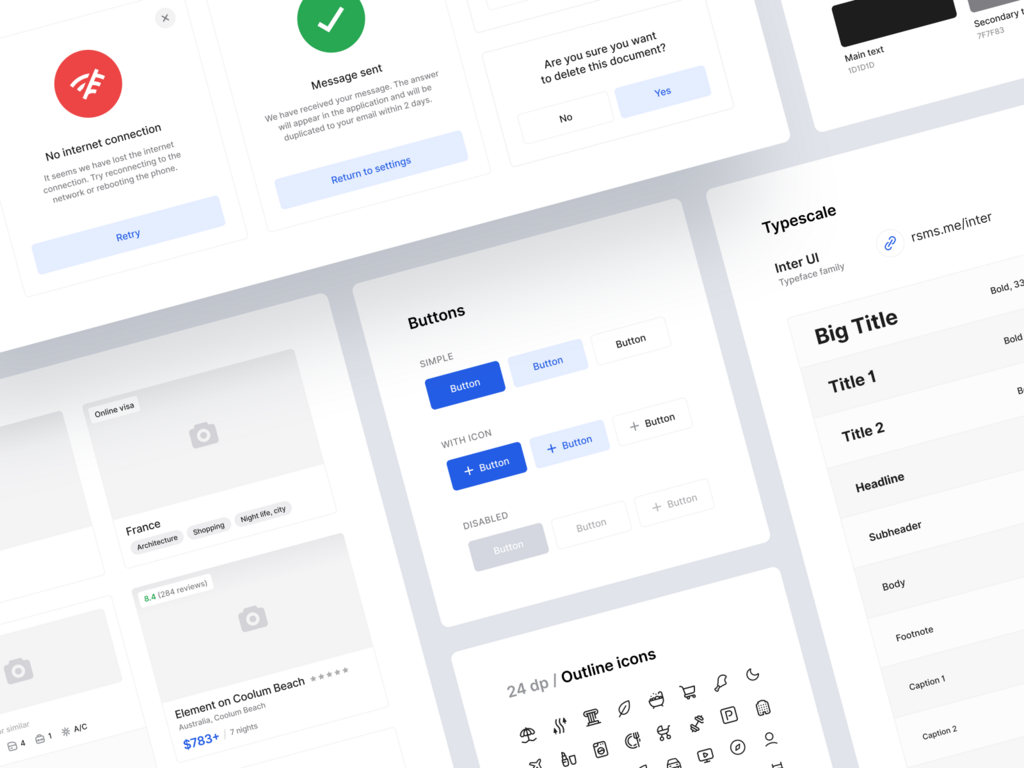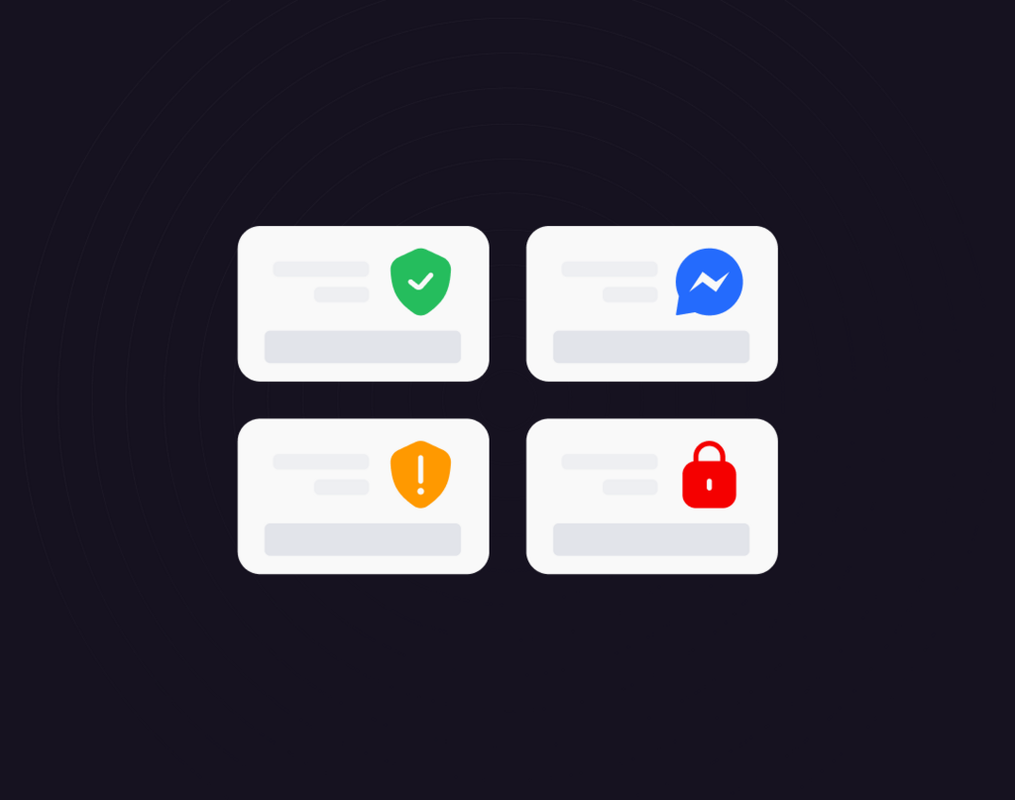Ahmed Elfayomy (UIUX)
2023-07-20
UI Design
Share the blog on:
Visibility
When it comes to designing user experiences and interfaces, color is considered a fundamental element that contributes to making content clearer and more understandable. Colors allow us to focus on specific elements, differentiate content, and direct attention towards the most important information.
Examples of the impact of color on vision:
Using different colors can contribute to highlighting the text or element intended to be emphasized.
Guidance: Colors can be used to guide users in taking required actions, for instance, clicking on the green "Buy Now" button.
Differentiation: Colors can be utilized to organize information and elements systematically, such as using different colors for headings and main texts.
Ultimately, color isn't merely something aesthetically pleasing; it's an effective means to enhance visibility and interaction within an application or website.
Importance
In design, colors can play a crucial role in indicating the significance of a particular element within an application or website. When used correctly, colors can help attract user attention and direct them towards the most important information and functions.
I'll provide you with some examples of using color to signal importance:
Preference: A custom color can be used to signal actions that need quick attention, such as using red for warnings.
Colors like red and yellow can be used to draw attention to alerts or important messages within the application.
Incentives: Bright and attractive colors like green and blue can be used to motivate users to interact with specific elements like buttons and links.
Calmness and Trust: Colors like blue and gray can convey a sense of trust and reliability.
When used carefully, color can be a powerful tool for setting priorities and emphasizing importance within the design, significantly improving the user experience.
Actionability
The aesthetic design of user experience and interface isn't just about beauty; it's also about making the application or website easy to use and efficient. Colors play a significant role in this context, as they can be used to increase "actionability," or the ability to prompt user interaction with elements.
Examples of the impact of color on actionability:
When using a "Confirm" button, encouraging clicks by using green, while the "Cancel" button can use red to prompt users to reconsider.
Guidance: Colors can be used to guide users throughout the application, such as using diverse colors to signal progress in a purchasing process.
Call to Action aims to use vibrant and appealing colors to focus on the user and motivate them to take specific actions, like signing up for a newsletter.
By strategizing the use of colors, we can enhance actionability within the application or website, bolstering user experience and improving design effectiveness.
Duration
In UX/UI design, colors can impact how long users spend on an app or website. Bright, vibrant colors often encourage activity and engagement, while calm colors enhance focus and continuity.
Examples of color impact on duration:
Activity & Engagement: Short-term engagement can be prompted by bright colors like orange and yellow.
Focus: Calm colors like blue and green can enhance concentration and help users stay engaged for longer periods.
Comfort: Using light colors such as beige or gray can help users relax their eyes and remain engaged for extended periods.
Understanding how colors affect user time spent can improve user experience and consequently the product's success.
Attraction
In user interface design, colors play a significant role in capturing users' attention and directing them to specific features within an app or website. Vibrant colors enhance engagement, while subdued colors contribute to user comfort and focus.
Examples of color impact on attraction:
Bold colors like red and blue can represent key features or menus within an app.
Complementary colors can visually enhance content and improve display quality.
Precisely using colors in signs and icons can facilitate user understanding of different functions.
Effectively handling colors can be one of the most powerful ways to attract and engage users, strengthening the design's effectiveness and user experience.
Details
In the realm of UX/UI design, devil's in the details. Colors can highlight intricate details beneficial to users and coordinated colors contribute to design quality, making details clearer.
Examples of color impact on details:
Shading and guidance can highlight crucial information or guide users within the app.
Element differentiation: Using light and dark colors alternately can improve readability and distinguish between elements.
Text highlighting: Colors like red and blue can emphasize important texts within the content.
Carefully utilizing colors can confirm details and make content more engaging and clear for users.
Time
Colors aren't just about visual aesthetics; they also organize and pace time within apps or websites. Understanding how colors shape user perception of time can significantly enhance user experience.
Examples of color impact on time:
Agility and performance can be enhanced by vibrant colors like red and orange.
Calmness and contemplation can be triggered by soothing colors like blue and green, providing relaxation time.
During waiting times, using light and comforting colors can reduce feelings of fatigue and exhaustion.
Understanding how colors affect time expectations enables designing experiences that manage users' time effectively.
Stimulation
Colors are crucial in stimulating actions and interactions within apps or websites. They generate interest, encourage activity, and focus attention.
Examples of color impact on stimulation:
Purchase buttons are better using strong, bold colors like red or orange to attract attention and stimulate action.
Advertisements and offers can use bright colors and strong contrasts to draw attention.
Color usage in the display can personalize the user experience by highlighting changes in status or interaction.
Understanding how colors stimulate or evoke responses can contribute significantly to designing an interface that encourages interaction and action.
Aggression
Colors can carry different connotations, sometimes even contributing to an aggressive impact. However, when used appropriately, colors can prompt action without entering an aggressive realm.
Examples of color impact on aggression:
Alerts and warnings typically use colors like red and yellow to grab attention, but they should be used cautiously to avoid stimulating aggression.
Overly strong use of bold colors can cause aggression or stress, requiring a balance between strong and calm colors.
Social interactions may interpret colors like red as a sign of aggression in certain cultures, necessitating caution in usage.
Understanding how colors prompt or avoid aggression allows designing a user experience that's both suitable and effective.
Gender
In our society, colors are attention-grabbing factors for gender, but it's advised to avoid using colors in this way in interface design.
Examples of color impact on gender:
Traditional designs associate blue with men and pink with women in several cultures, but this approach is limited and may provoke controversy.
Modern approaches favor using neutral colors suitable for all individuals regardless of gender.
Colors and culture may carry varying gender connotations, so research and confirmation before selecting colors in design are recommended.
Creating diverse and harmonious interfaces for all individuals, considering the different impacts of gender-specific colors.
FAQ
Are colors important in interface design? Yes, they have a significant impact on user experience and can determine the design's success.
What colors are preferred to increase interaction? Strong, bold colors like red and orange can stimulate action, but they should be used cautiously.
Do colors have an impact on gender? In some cultures, colors may indicate gender, but it's better to avoid this in interface design to prevent gender bias.
How can colors evoke aggression? Strong colors like red and yellow can stimulate aggression, but they should be used carefully to avoid this.
Is it preferable to use calm colors in design? It depends on the context and design goals. Calm colors like blue and green can be used in designs focusing on relaxation and tranquility.
Similar Articles